Scroll down for previous entries...
3.4.2 More boxes on one line.
Adding a second box on the same line, can simply be done by copying the last two codes and adding them to your program.
Add following code, add a comment line if you want
commentaarregel
# second box on the same line
STAMP_ADD (30.0 35.0 "" " " ""
"" "" "")
Remark : We made the second box a bit larger than the first one, both in width as in height, also the heading we make a bit larger.
Click Generate + PDF to see the result, close the PDF again afterwards.
As long as the second box is larger than the first box, you will not have too many difficulties. But when the second box is smaller, and yet has a large text above it…
Change the size of the second box, to 20.0 – 25.0Generate en press PDF
TOP aligning
The result above, is what you get if you chose : ROW_ALIGN_TOP in 3.4.1
If you chose something else, the result will be different :
With ROW_ALIGN_MIDDLE
And this is when you took ROW_ALIGN_BOTTOM :
Of course, this is not the result we want to see.
Solutions could be :
1. Entering
boxes from small to large
2. Insert less
heading
3. Splitting the
header in 3 lines
4. Leave more
space between the boxes
Solution 1 is possible, but your album soon will look
like a stair catalog, and that’s not the goal you are aiming for.
Solution 2 is possible, but it will reduce your possibilities a lot.
Imagine you want to put an item “Roberto Rastapopoulos. “…
Solution 3 is also possible, but will lead to unexpected things and migth
disrupt aligning at the top or at the bottom.
Solution 4 is the best option, and for this solution, you can try different
options:
S 4.1: ROW_START_FS : making the 4 pm (distance between boxes) larger, this will affect all boxes, and that might not be what you want to do.
4.2: ROW_START_FS
: veranderen naar_ES of _JS :
His is a different way of using the space on the line. Also this affects all
lines on your page, and does not guarantee that the problem is gone.
S 4.3: Entering an ‘invisible’ box between two visible boxes. This is the best option, as it only needs to be added when really needed.
3.4.3 Adding an 'invisible' box
The choice to add an ‘invisible’ box is easy, because it requires a command without many parameters.
STAMP_ADD_BLANK (2.0 30.0) : two pm (width en hight)
Here, the hight is less important, as the box will be invisible anyhow. The
width however will create the empty space between the previous and the
following box.
Remark : because we chose Row_Start_FS earlier, there is automatically a space
between the boxes, visible or not. This distance will be added on top op the width
of the invisible box.
The result will be :
Box 1 – space inbetween – box 2 (empty box) – space inbetween–
box 3
If you need an emtpy space of 10 mm, your ‘invisible box’ has to be 2 mm wide,
as there is already a fixed space of 4 mm before and after the box, as we requested
in the command ROW_START_FS (HN 6 0.2
4.0) earlier.
Delete, if necessary everything below the ROW_START_FS-command and add following code :
STAMP_ADD (28.0 31.0 "" " " "" ""
"" "")
STAMP_HEADING (HN 9 "New Year\n2015")
# empty box
STAMP_ADD_BLANK (2.0 30.0)
STAMP_ADD (20.0 25.0 "" " " "" "" "" "")
STAMP_HEADING (HN 9 "\nNew Year Celebration")
STAMP_ADD (30.0 35.0 "" " " "" "" "" "")
STAMP_HEADING (HN 9 "New Year \n")
Now we have used 3 times the STAMP_ADD -command and the accompanying STAMP_HEADING, and once the STAMP_ADD_BLANK (without heading). For the program, we are creating 4boxes, but on the result we will only see 3 boxes.
Click ‘generate’ and PDF
Between the 2nd and 3rd visible box, another invisible box would be welcome
The heading on the 2nd visible box is better in two lines and should not start with an empty lineThe heading on the 3rd visible box higher than the other boxes, because we are aligning on the bottom line, and because we added an \n -command.
Change the programming code to get a better result:
Solutions :
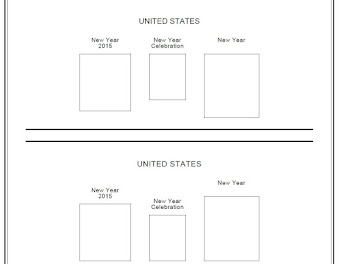 |
| above : if you choose top aligning bottom : if you choose bottom aligning |
both codes :
Align_top
Align_bottom
to be continued...
previous part : https://rainbowstampsandcoins.blogspot.com/2021/04/making-your-own-album-08.html
next part : https://rainbowstampsandcoins.blogspot.com/2021/04/making-your-own-album-10.html







No comments:
Post a Comment