click the 'Documents' header to see previous entries
https://rainbowstampsandcoins.blogspot.com/search/label/documents
5.4 Inserting other shapes than rectangles (3 D)
Open a new design page and copy-past already the default
codes below.
Then save as Test Design 12.
ALBUM_PAGES_SIZE (210.0 297.0)
ALBUM_PAGES_MARGINS (22.0 15.0 10.0 10.0 )ALBUM_PAGES_BORDER (0.60 0 0.60 0.75)
ALBUM_PAGES_SPACING (6.0 4.0)
ALBUM_PAGES_TITLE (TB 20 "My collection
PAGE_START
PAGE_RULE_H (0.1 -1 8)PAGE_TEXT_CENTRE (TB 12 "\nDifferently shaped boxes ")
5.4.1 Aligning special shapes
Stamps do not always have the classical rectangular shape
anymore, and also other collectibles that fit into an album often have odd shapes.
AlbumEasy 4.2.1 allows us to add rounds, ovals, triangles, trapeziums, hexagons
and octagons.
In Module 1 D (3.4) we saw shortly something about aligning
boxes and the headers of boxes. We can
align on the top line, in the middle and on the bottom line.
We also saw that it is best to choose the same number of text headers, to prevent
unexpected errors.
When we stick to rectangular boxes, the aligning is not the
most important factor in the layout of a page, but when working with different
shapes, it might be more important than you think.
If you don’t choose a specific aligning, the default will be used.
The picture below shows the different results of aligning, when using various shapes on one line. The choice of aligning can be made page per page (each time you use the PAGE_START-command, or – easier – add it in the album settings in the beginning of the programming:
· ROW_ALIGN_TOP
· ROW_ALIGN_MIDDLE
· ROW_ALIGN_BOTTOM
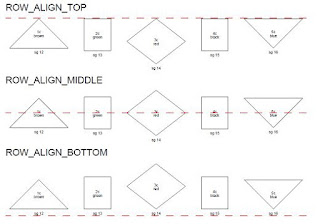 |
| Different styles of aligning boxes |
5.4.2 Aligning on the same line
We can only start placing boxes, once we have created an ‘invisible’
line to give the boxes a place. This command is the Row_Start-command:
ROW_START_ES
(font and size / distance
to frame)
ES : Equal spacing : all boxes are devided equally
over the line
between the border frame
ROW_START_JS
(font and size / distance
to frame)
JS : Justified spacing : boxes are equally spaced
as before
A fixed distance to the border frames is added
ROW_START_FS
(font and size / distance
to frame / distance betweenboxes)
Fixed spacing : a fixed distance between boxes and
A fixed distance tot he border frame.
Each row needs to be started with … : ROW_START_XX
Examples : (font and size are less important, as we will not
add text now)
ROW_START_ES (TB 10 5.0)
ROW_START_JS (TN 9 3.0)
ROW_START_FS (HN 8 0.5 6.0)
to be continued...
previous part : https://rainbowstampsandcoins.blogspot.com/2021/05/making-your-own-album-25.html
next part : https://rainbowstampsandcoins.blogspot.com/2021/05/making-your-own-album-27.html
No comments:
Post a Comment